Russ I got up to step 26. Log into TRIGGERcmd (if necessary) and ended up with two TriggerCMDs 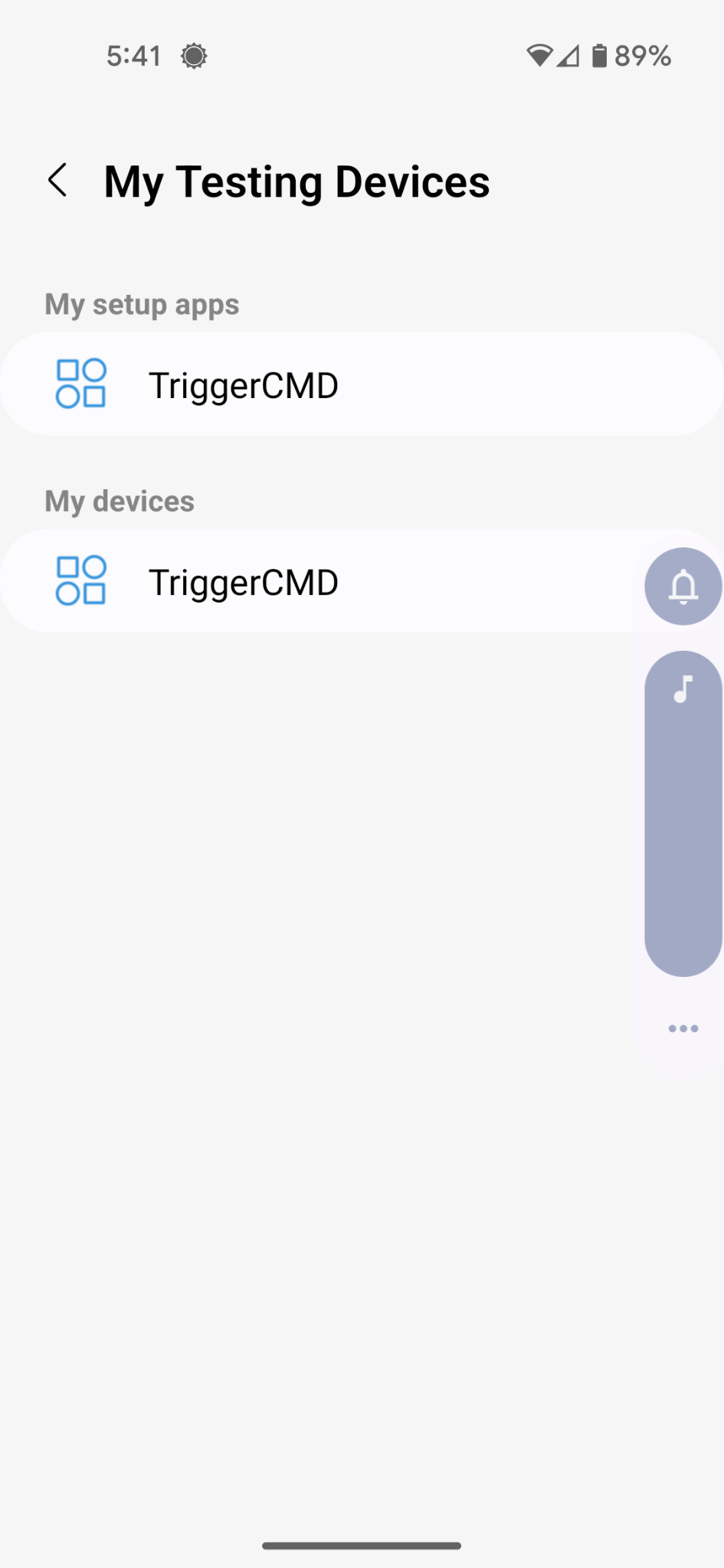
No matter which one I choose when I login I get an error: 
Do you have any idea what I'm doing incorrectly?
Thanks for your help.
Russ I got up to step 26. Log into TRIGGERcmd (if necessary) and ended up with two TriggerCMDs 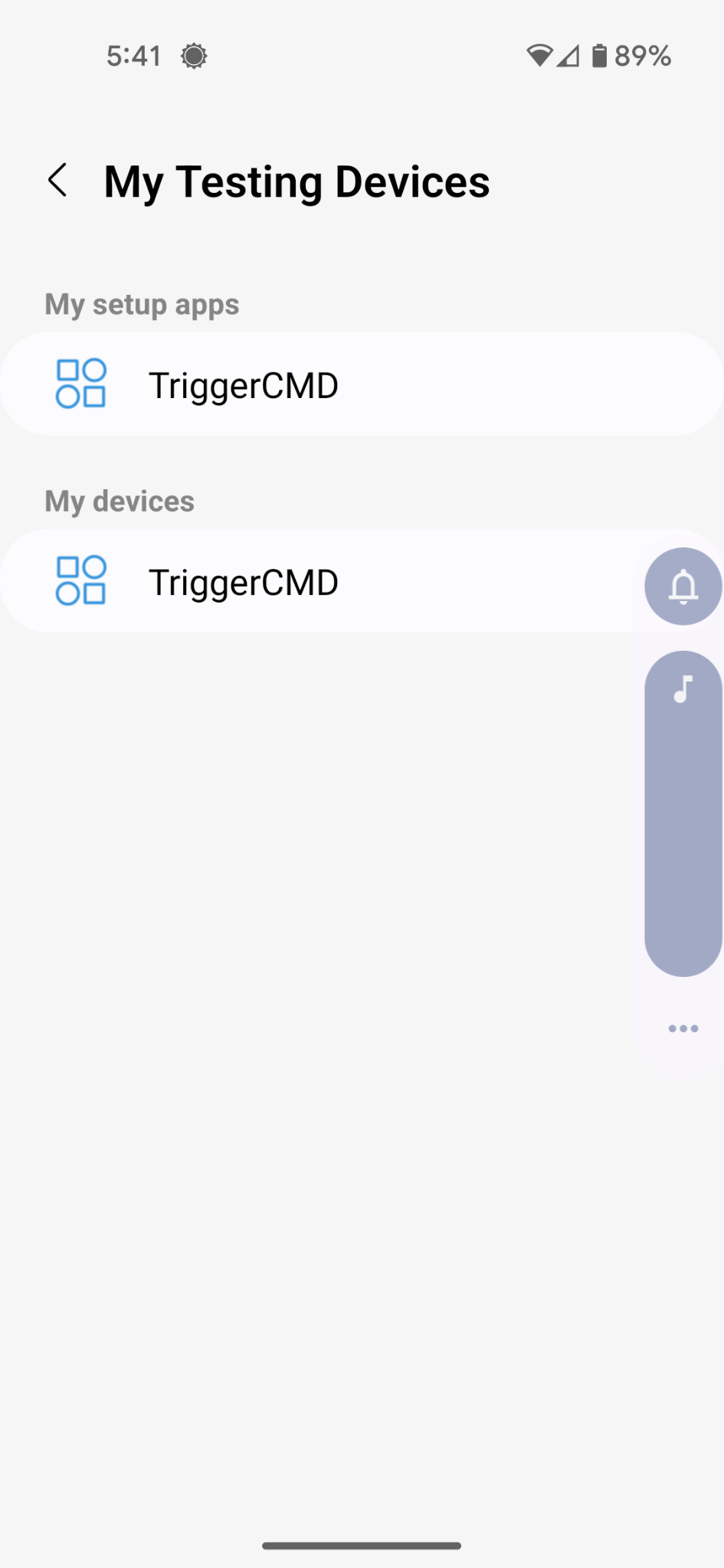
No matter which one I choose when I login I get an error: 
Do you have any idea what I'm doing incorrectly?
Thanks for your help.
@Russ Thanks for the fast reply. After thinking more about this, I think it would be a lot smarter to just use an outdoor camera that I can use to trigger my other devices. So now I need an education on smart cameras. Anyone have any suggestions?
One of my outdoor X10 eagle eyes died and I would like to replace it with a smart motion sensor instead of X10. When the motion sensor detects movement, I would like to run a script on my automation PC. I just started to use triggercmd and really like the way I can easily call scripts from Google Home and Alexa so I was wondering if it will also work with the Smart Life app. If not, then I will be looking for a sensor that works with google and alexa.
@Russ Ah, that could be why - when I was trying to get things to work I did have a routine. Thanks again. Now I really don't see a need to have them.
@Russ SUCCESS !!!
As you suggested, I created a calc.exe trigger and was able to voice open it from Google Home AFTER I renamed the trigger "voice" call to "Adding Machine". (When I asked for calculator it opened the calculator on my phone.) So then I wondered if there might be any kind of permission problem so I copied calc.exe into my X10 directory.
Calc/Adding Machine ran absolutely fine from the X10 directory.
I changed the "Adding Machine" trigger so that instead of calling calc.exe it call BackYardOn.exe (my AHK script). I could successfully start it from Goggle Home when I asked to turn on "Adding Machine".
I tried to run the "Outback On" trigger - failed. (The "Outback On" trigger was calling the same BackYardOn script that was running successfully from the calculator trigger.)
After renaming the original on and off triggers multiple times, I found that Google Assistant was was getting confused with backyard, on, off, lights, back, and some other things. I renamed the original triggers to Blackout (meaning off) and Brilliance (meaning on) and voila they both worked.
After all of this, I tried to call the device/trigger using the computer name. That didn't work. When I checked I found I had never given the computer a "voice name". Google doesn't understand the name I call my computer so I'll just stick to calling the triggers by their voice name without the computer name added. (It breaks the single name of the computer into 3 different words.)
The only thing that is not working is the voice reply. It's not a big thing since Google does state what it is doing but the few times I was able to run the original triggers your voice would respond with what I had in the "voice reply".
Another thing learned that might help others: My husband was unable to run the triggers since they didn't show up on his phone in Google Home. On my phone, they showed up under "Linked to you". He did not have a "Linked to you" section. I found that I had to move these device/triggers to a room for him to see them. Once I did that, he could successfully see and run all of the commands via voice.
I now have a trigger with parameter that replaces the original on and off triggers. Perhaps if I had done that originally I might have bypassed some of these problems but I try to start with simple attempts first.
Thank you so much for your time and patience getting us started. Now on to Alexa. Hopefully that will go much easier.
@schmuttis said in Automation doesn't understand voice:
These scripts work perfectly when I run them from the GUI Command Editor.
I first ran them just as uncompiled scripts - worked
Ran as compiled scripts - worked
Ran them from the GUI Command Editor - worked
Linked to Google home and they maybe ran twice. Usually they error.
Both of us tried to run them today and still got the same error.
I did add my husband as a second user during this time - I'm not sure if that could have broken anything. I put info on how I added him in a previous post.
I do really appreciate your help. I posted on Google Home forum and Reddit and never got a response before posting on your forum so this is really my last hope to get things working with Google.
If you don't see a problem with how I added my husband to the X10 computer, I think I'll unlink Triggercmd Smart Home and start from scratch.
Just out of curiosity, will this Goggle transition to "Matter" necessitate a change in all of your code?
@Russ my X10 devices run via CM15a. Before trying to interface with Triggercmd I already had a lot of AHK scripts set up and working with X10 so this shouldn't be the problem either. I just wanted to explain how I'm running things.
@Russ I opened google home on my phone (pixel 4a)
clicked on my profile picture
clicked Assistant settings
clicked Hey Google & Voice Match
Turned Hey Google off
When I said "Hey Google" to my phone it never responded to anything I said.
I asked my husband to read your post and without any input from me to try it. He instead opened assistant settings
chose Say "Hey Google"
Said Hey Google to his pixel 6a phone and there was no response that way either.
When we both turned Hey Google back on it did respond again.
So we made a new Google home automation that we called by voice. This is a device that was enable after we linked the Smart Life app. When we called this new automation from either phone it worked.
So we are wondering if somehow I don't have Triggercmd set up correctly. Under linked services I have Triggercmd Smart Home enabled and it does show 2 devices. These 2 items show up in the Home Devices - Linked to you. Instead of batch files I am using compiled AHK scripts. These scripts work perfectly when I run them from the GUI Command Editor.
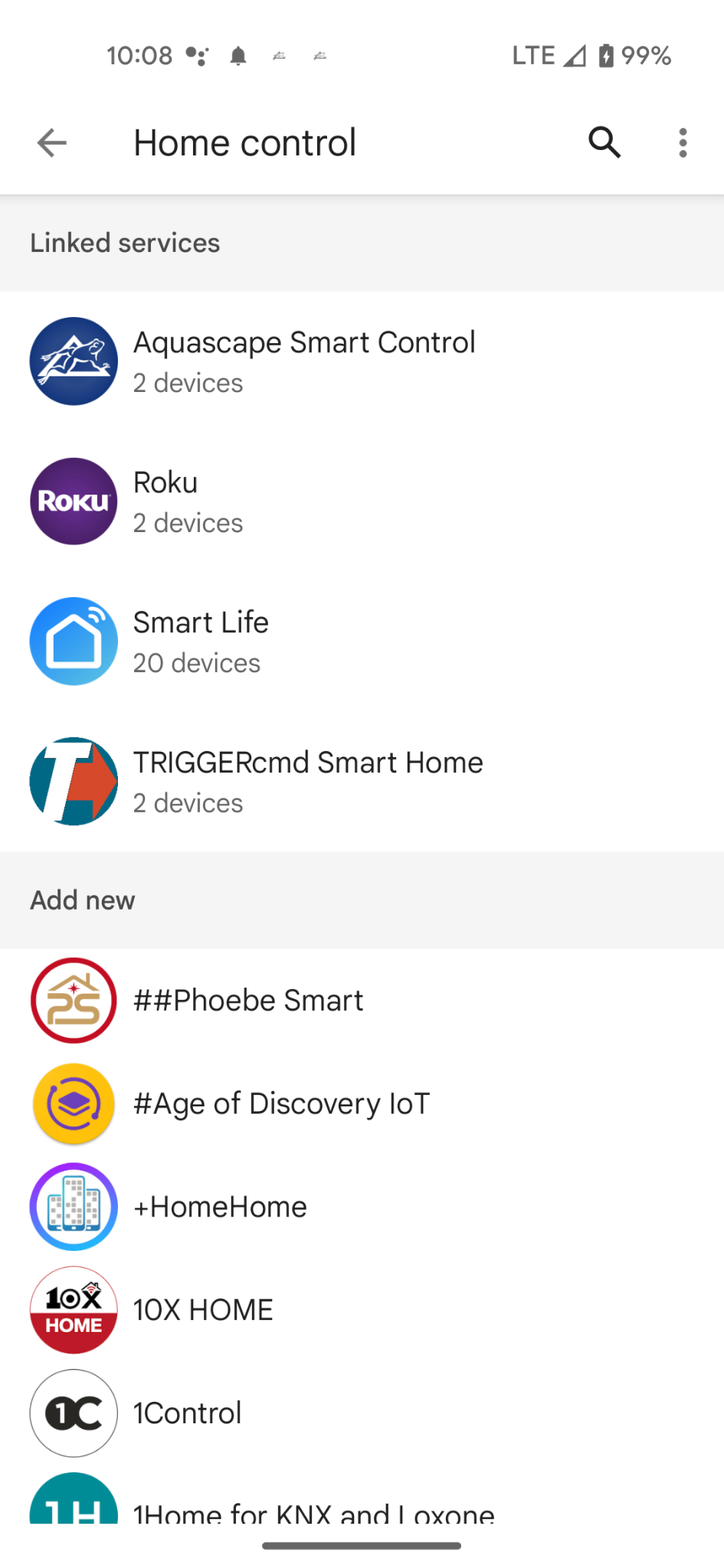
Or perhaps I setup my husband incorrectly on our X10 PC. First I made a triggercmd account for him then from the web interface I shared the computer where I have the Triggercmd agent set up.
I set up a Google Home app routine on my Pixel 4a phone that I could voice activate while away from home. Very rarely the command works. The majority of the time when I call the routine the phone responds, "Your voice wasn't recognized so I can't connect you to triggercmd. Check the voice match settings in the google home app." (The routine tells triggercmd to run a task).
Multiple times I have opened the google Home app and done the following steps. Any ideas why I keep getting this message that my voice isn't recognized?
Open home app
click on my profile pic
click assistant settings
chose Hey google & Voice Match
chose voice model
retrain voice model
read the prompts to phone
I would love to hear any suggestions you might have.