@Russ
It worked. The error was in credential.json, TRIGGERcmd couldn't find the file, so I entered the data directly into the python file.
Good job. Thanks for the help my friend.
@Russ
It worked. The error was in credential.json, TRIGGERcmd couldn't find the file, so I entered the data directly into the python file.
Good job. Thanks for the help my friend.
@Russ I managed to get the code to work, see below. Is correct? It is taking the values from the spreadsheet.
import gspread
from oauth2client.service_account import ServiceAccountCredentials
# Configurar as credenciais do Google Sheets
scope = ['https://spreadsheets.google.com/feeds',
'https://www.googleapis.com/auth/drive']
creds = ServiceAccountCredentials.from_json_keyfile_name('serviceaccount.json', scope)
client = gspread.authorize(creds)
# Abrir a planilha pelo seu ID
sheet = client.open_by_key('1TuSui3-9aPT0jwJuEJ5S-VmBzue1jnKFbdCAprm_DIk')
# Acessar a planilha desejada
worksheet = sheet.get_worksheet(1) # Supondo que seja a primeira aba da planilha
# Ler o valor de uma célula específica
cell_value = worksheet.acell('E11').value
print("Valor da célula E11:", cell_value)
import os
import subprocess
home_folder = os.path.expanduser('~')
batch_script_relative_path = '.TRIGGERcmdData\SendResult.bat'
batch_script_path = os.path.join(home_folder, batch_script_relative_path)
parameters = [cell_value]
try:
result = subprocess.run([batch_script_path] + parameters, capture_output=True, text=True, check=True, shell=True)
print("Output:", result.stdout)
except subprocess.CalledProcessError as e:
print("Error:", e)
print("Output:", e.output)
But I didn't understand how to put it in TriggerCMD.
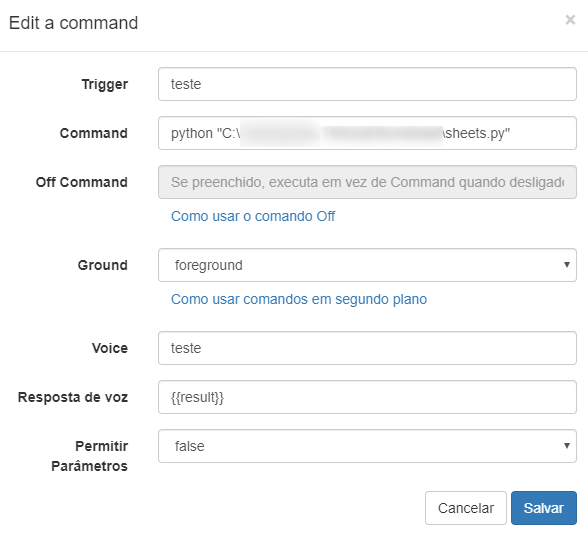
I used the TRIGGERcmd command to execute the “test” command but Alexa only returns “no result.
Well, I understand the logic, but something is wrong. And I couldn't figure out what it is. Would you help me?
My command
import gspread
from oauth2client.service_account import ServiceAccountCredentials
# define the scope of the API access
scope = ['https://spreadsheets.google.com/feeds', 'https://www.googleapis.com/auth/drive']
# authenticate with the API using the credentials file
creds = ServiceAccountCredentials.from_json_keyfile_name('credentials.json', scope)
client = gspread.authorize(creds)
# open the Google Sheet by its URL
sheet_url = 'https://docs.google.com/spreadsheets/d/1AgCtusxv7xgLq9G_Q7Ea5YQsEwjg8Klz/edit#gid=0'
sheet = client.open_by_url(sheet_url)
# select the first worksheet
worksheet = sheet.get_worksheet(0)
# read the value of cell A1
cell_value = worksheet.acell('E12').value
print(cell_value)
ERROR
Traceback (most recent call last):
File "C:\Users\jonas\PycharmProjects\Teste do SHEETS\Sheets.py", line 8, in <module>
creds = ServiceAccountCredentials.from_json_keyfile_name('credentials.json', scope)
^^^^^^^^^^^^^^^^^^^^^^^^^^^^^^^^^^^^^^^^^^^^^^^^^^^^^^^^^^^^^^^^^^^^^^^^^^^
File "C:\Users\jonas\AppData\Local\Programs\Python\Python311\Lib\site-packages\oauth2client\service_account.py", line 221, in from_json_keyfile_name
return cls._from_parsed_json_keyfile(client_credentials, scopes,
^^^^^^^^^^^^^^^^^^^^^^^^^^^^^^^^^^^^^^^^^^^^^^^^^^^^^^^^^
File "C:\Users\jonas\AppData\Local\Programs\Python\Python311\Lib\site-packages\oauth2client\service_account.py", line 171, in _from_parsed_json_keyfile
raise ValueError('Unexpected credentials type', creds_type,
ValueError: ('Unexpected credentials type', None, 'Expected', 'service_account')
The credential is correct, I took the test and managed to authenticate, but when I enter the command you gave me it doesn't work.
I want to get data from a specific cell in Google Sheets. Example: I ask Alexa a question, Alexa how many pieces there are of item A. Then she tells me what is contained in cell A1. Can someone help me?