@russ Din't work. None of them
Latest posts made by Jo T.R
-
RE: Problemas para ejecutar archivos batposted in General Discussion
-
RE: Problemas para ejecutar archivos batposted in General Discussion
@russ My shortcut looks like this:
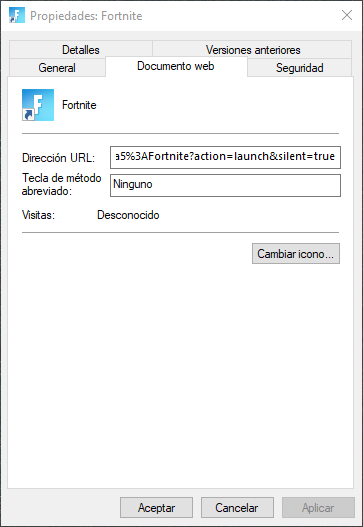
Text:
com.epicgames.launcher://apps/fn%3A4fe75bbc5a674f4f9b356b5c90567da5%3AFortnite?action=launch&silent=trueI tried to use it with the command that you gave me and didn't work neither:
"%HOMEDRIVE%%HOMEPATH%\Onedrive\desktop\com.epicgames.launcher://apps/fn%3A4fe75bbc5a674f4f9b356b5c90567da5%3AFortnite?action=launch&silent=true"I've also tried this:
"C:\Users\Usuario\Desktop\com.epicgames.launcher://apps/fn%3A4fe75bbc5a674f4f9b356b5c90567da5%3AFortnite?action=launch&silent=true" -
RE: Problemas para ejecutar archivos batposted in General Discussion
@russ I don't get why the path that you gave me works when it was the first thing I tried and it doesn't worked at that time. Just in case, I tried again with the Fornite path but I got nothing.
Epic is working. What about Fornite?
-
RE: Problemas para ejecutar archivos batposted in General Discussion
@russ Didn't work. I don't know what else can I do
-
Problemas para ejecutar archivos batposted in General Discussion
Hola,
Estoy intentando usar Alexa para abrir Fornite y Epic Games pero las rutas no estaban funcionando.
"D:\Program Files\Epic Games\Launcher\Portal\Binaries\Win32\EpicGamesLauncher.exe"
"D:\Program Files\Epic Games\Fortnite\FortniteGame\Binaries\Win64\FortniteLauncher.exe"Estas son la únicas rutas que no funcionan, ya puedo acceder a otras plataformas como Steam y Amazon Games sin problema. Pienso que se debe a que Fornite y Epic Games están en otra unidad del disco así que creé unos archivos bat dentro de mi unidad de disco principal para que triggercmd pudiera acceder. Este es el código de uno de ellos:

cd "Program Files"
cd "Epic Games"
cd "Launcher"
cd "Portal"
cd "Binaries"
cd "Win32"
start EpicGamesLauncher.exe
exitHe probado el bat y funciona pero cuando le doy el comando a Alexa no ocurre nada. En triggercmd el comando se ve así:
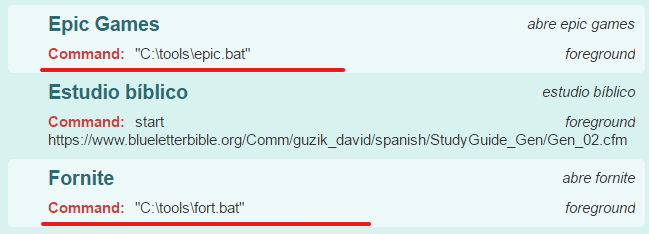
¿Alguien tiene alguna idea de qué es lo que estoy haciendo mal?