@Russ Hello, Can you help me, please?
Posts made by hdegenaro
-
RE: Subscription Cancelled in 5 days....posted in Instructions
-
RE: Subscription Cancelled in 5 days....posted in Instructions
@Russ Thank you for reactivating my subscription. But now I have another problem. Instead of telling Alexa to "open/abrir" some app, I have to say "turn on/ligar" the app. I didn't change it. How did it change by itself? I need to say "open" instead of "turn on". Please help me.
-
Subscription Cancelled in 5 days....posted in Instructions
Hello. I made my new subscription on 01/20/2023 and it was canceled today on 01/25/2023. Can you explain the reason to me please? What information do you need to validate my new subscription?
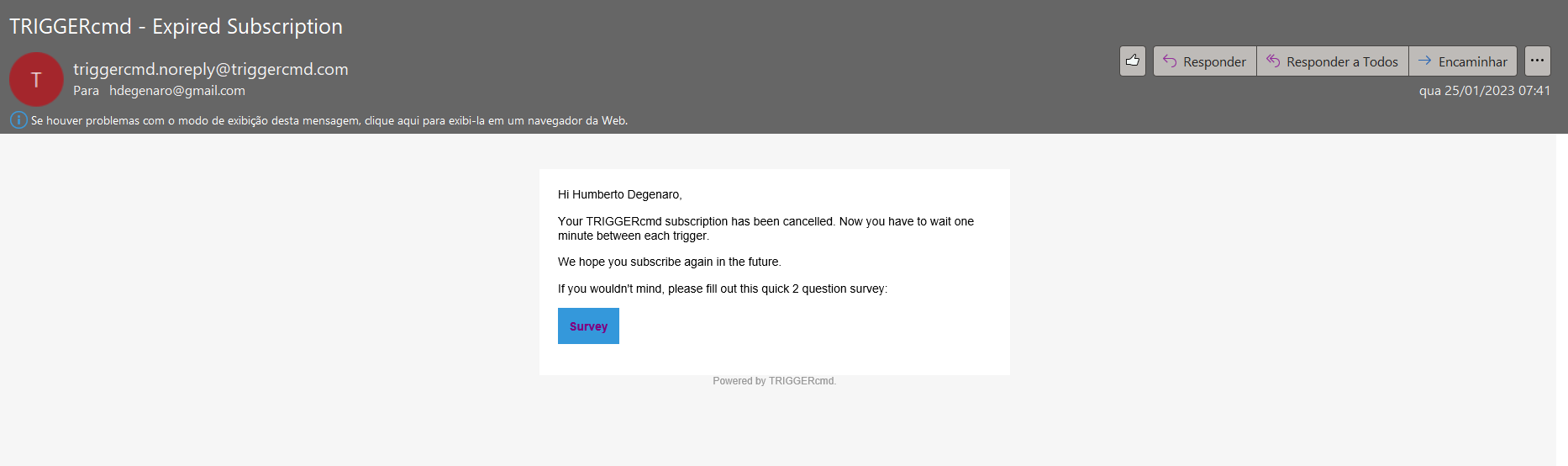
-
Subscription canceled twice!posted in General Discussion
Hello, for the second time in 1 month I had my subscription canceled 2 times for no apparent reason. Why is it being cancelled? Is it TRIGGERcmd canceling or PayPal itself? I don't understand anything. I've already paid the annual subscription twice and so far I've been at a loss. Can you help me to solve my problem? !
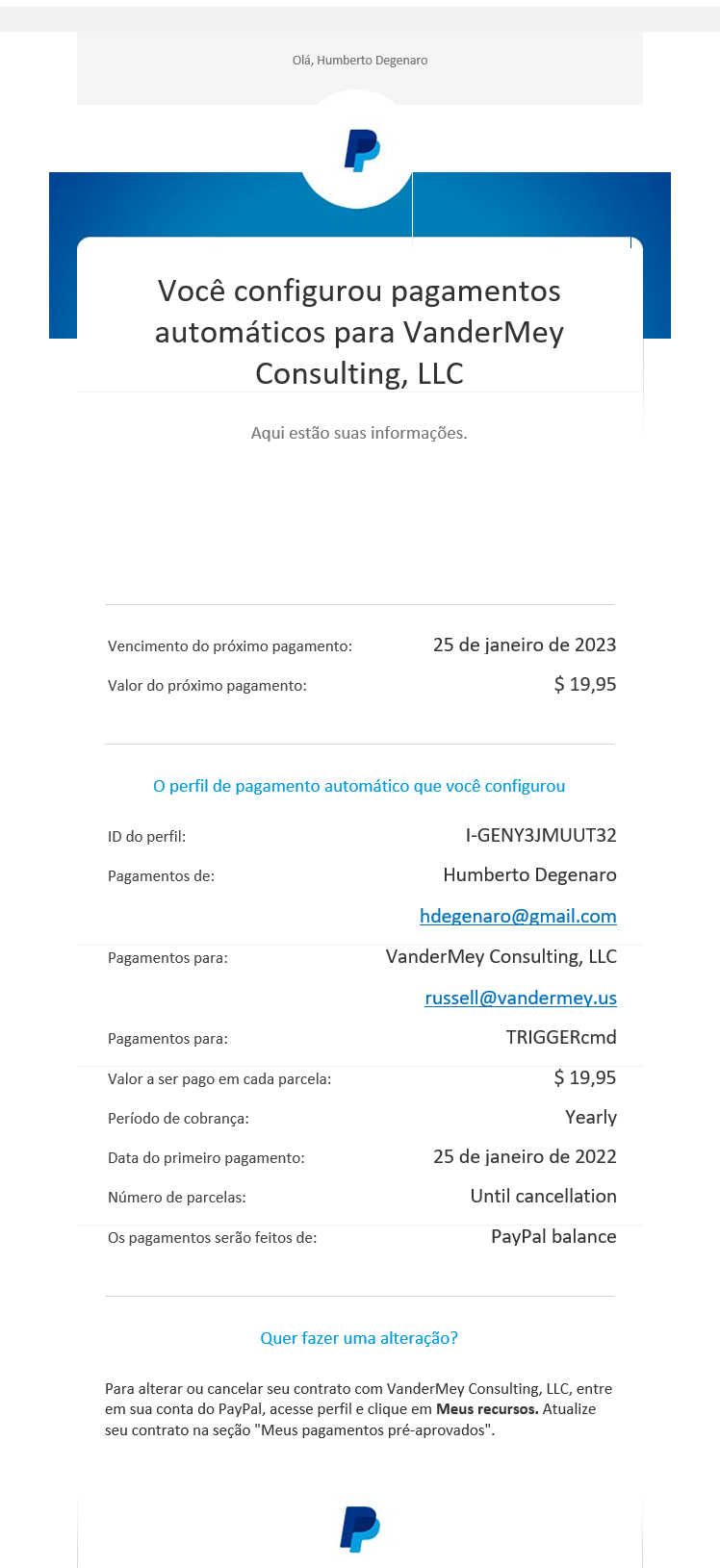
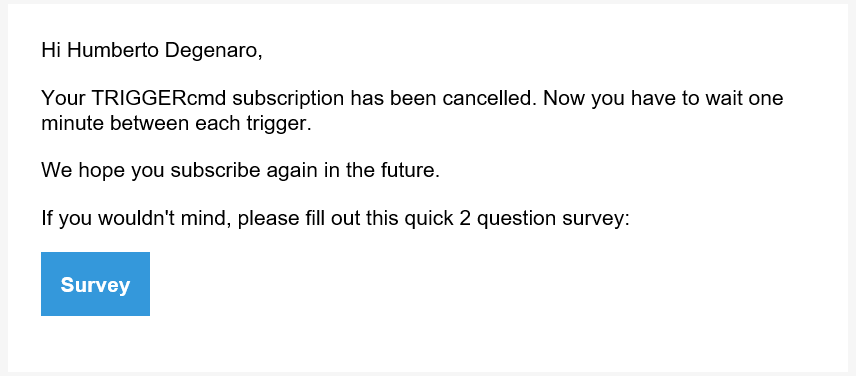
-
RE: Voice command only works with old computer nameposted in General Discussion
Hello @Russ,
I found out what happened. First when I changed my machine name and then the name in the site's control panel, I don't know why, but the commands that were associated with Alexa's app routines lost their link. I think this is what you mentioned that could break TRIGGERcmd. Alexa interpreted the applied command, but did not open the files and applications. But there was an even bigger problem, because Alexa discovered other new commands associated with the other name I gave my machine, i.e the commands in Alexa were duplicated! I had to delete everything one by one it created. After that, I replaced a backup I had of the TRIGGERcmd commands (commands.json file) and let Alexa rediscover all the commands again. But it still couldn't figure out all the commands at once. I had to re-enable Alexa's TRIGGERcmd skill and ask it to find out the rest of the commands. So to finish, I had to reassociate all the commands again for each routine I had. Finally, with this I don't think to change my machine name anytime soon. It was a lot of work, it took me almost 2 hours to redo the process. In case it happens to someone, that can be of support so that no one gets lost at first like I was.
Regards,
-
RE: Voice command only works with old computer nameposted in General Discussion
Hi @Russ, I followed the 3 steps described, changing my computer name and entering the word "Alexa" from my virtual assistant. After that, I clicked on the green "trigger" button for each item and everyone opened the apps and files. It works with the green button, but it doesn't work with the voice command.
-
Voice command only works with old computer nameposted in General Discussion
Hi,
I changed the name of my computer and did a test by changing the name of it in the triggercmd panel. I found that the voice commands do not work. What should I do to keep my computer name on the site?
Thanks.
-
RE: Corsair RGB Keyboard and Mousepad turn lights off when Samsung monitor is turned offposted in General Discussion
@Russ Good morning, thanks for the return. The script that I put on the first line, works perfectly. It just turns off the lights on my keyboard and mouse. Can you help me?
-
RE: Corsair RGB Keyboard and Mousepad turn lights off when Samsung monitor is turned offposted in General Discussion
@Russ Hello. Could you please help me with this question? The first code didn't work. The second, where you indicate the creation of a .ps1 script, I can run it through the powershell terminal, it runs, but the RGB lights on my keyboard and mousepad are turned off again. Do you have any idea what it might be?
-
Corsair RGB Keyboard and Mousepad turn lights off when Samsung monitor is turned offposted in General Discussion
Hello.
I am using the highlighted code to turn off my Samsung U28E590D monitor and I have an incompatibility problem with my K95 keyboard and M800 RGB Corsair mousepad. Both have updated firmware and my Corsair iCUE application is also updated. The version of TRIGGERcmd is the 1.0.25.0. It turns out that when I apply the command to turn off, the RGB lights on my equipment turn off. Could you give me another code or would you know the cause to solve the problem? Thanks.
powershell (Add-Type '[DllImport(\"user32.dll\")]^public static extern int SendMessage(int hWnd, int hMsg, int wParam, int lParam);' -Name a -Pas)::SendMessage(-1,0x0112,0xF170,2) -
"Restart" Windows 10 Commandposted in Windows
Hello, I would like to know the command to "restart" windows 10. I looked here in the articles, but I only found the option to shut down. This option already works perfectly for me. Can anybody help me? Thanks.
-
RE: TRIGGERcmd not starting at bootposted in General Discussion
@Russ There is a way to fix this problem in your program so that it starts with Windows? The installation of the "background service" does not work either. Isn't this a bug? Sorry for the questions.
-
RE: TRIGGERcmd not starting at bootposted in General Discussion
@TheConfax Hello, my friend ... I would like to say that it worked for me too. Thanks for the tip!
-
RE: TRIGGERcmd not starting at bootposted in General Discussion
@TheConfax Thanks for answering. I will do this and I will return to speak if it worked.
-
RE: TRIGGERcmd not starting at bootposted in General Discussion
Hello. I'm also having the same problem. I've done the same tests and it didn't work. In my case, I'm in Brazil and I use Windows 10 Professional x64. It is worth mentioning that when I create the shortcut and place it in the start folder, the shortcut only works if I click on it. Does not work at startup. I like the program is very useful, I even paid for the license to enjoy another PC. I will be very happy if you find out why this is happening. Thanks.