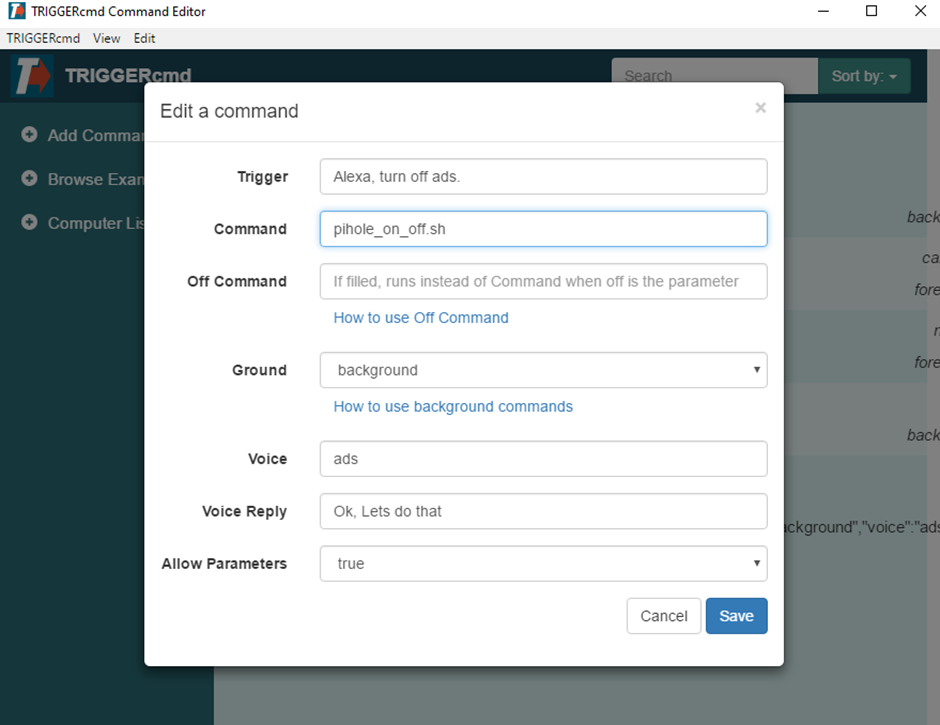@russ I added the password to pi-hole and generated the token from web API. New URL that appeared with that token has been added to the TriggerCMD. However, this still doesn't resolve the problem, I am receiving the same message with empty token. Can anyone help with the issue? Where to dig further? Thanks
Posts made by Georgi_Sharkov
-
RE: Controlling Pi-Hole on the Raspberry Pi remotely through Alexaposted in Raspberry Pi
-
RE: Controlling Pi-Hole on the Raspberry Pi remotely through Alexaposted in Raspberry Pi
@russ Thank you for the advice. I tried this command:
http://192.168.8.102/admin/api.php?disable=300&auth=
(auth parameter doesn't have any hashed value as I don't have a password setup for Pihole)
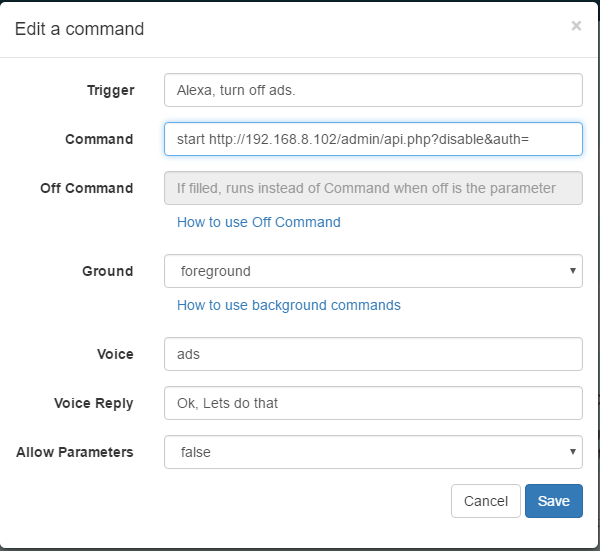
It works just fine if I type it manually in the browser. When I add it to the CMD GUI window command, when I run it with the start command, it shows me the message:
Empty token! Check if cookies are enabled on your system.
All cookies are enabled in the browser. What could be the issue?
Maybe this will help you- when I run the command, it appears in the browser without the last bit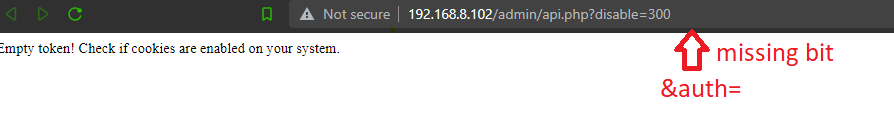
I don't know, maybe I am doing something wrong as I am quite new in this field. -
RE: Controlling Pi-Hole on the Raspberry Pi remotely through Alexaposted in Raspberry Pi
@russ Thank you for the reply and apologies for the late reply from my side. Is it possible to run a curl command in the triggercmd that will be able to deactivate or activate the PiHole?PiHole is installed on the Pi4 and it is accessible through a browser with an internal IP address like 192.168.8.102 from my PC. What will be the command to insert in the triggercmd command line in this case?
-
Controlling Pi-Hole on the Raspberry Pi remotely through Alexaposted in Raspberry Pi
Good Evening, and Sorry for the repeating topic.
I am trying to control Pi-Hole on my Pi with Alexa Echo device. I have installed Triggercmd ( subscribed to it, to use commands more often.)on Windows 10 laptop . Can I enter a command (pihole_on_off.sh)that allows me to run the script on my Pi without installing triggercmd on Pi.
Sorry again I am quite new in scripting.
Thanks.