@Russ The commands were working on the site, I did what you said and it worked.
Thanks!
@Russ The commands were working on the site, I did what you said and it worked.
Thanks!
Hello @Russ!
I'm having some problems with Skill ... A few days ago the command stopped reaching the computer. The "smart home devices" that I put on still appear on the Alexa app. I did not tamper with any settings on my computer. The command is simply not enough.
So I deleted it and registered my pc again on the site but it didn't work. I can only solve this when I uninstall the Trigger skill and install it again. There it works for a while until it appears in the file "triggercmdagent.bat":
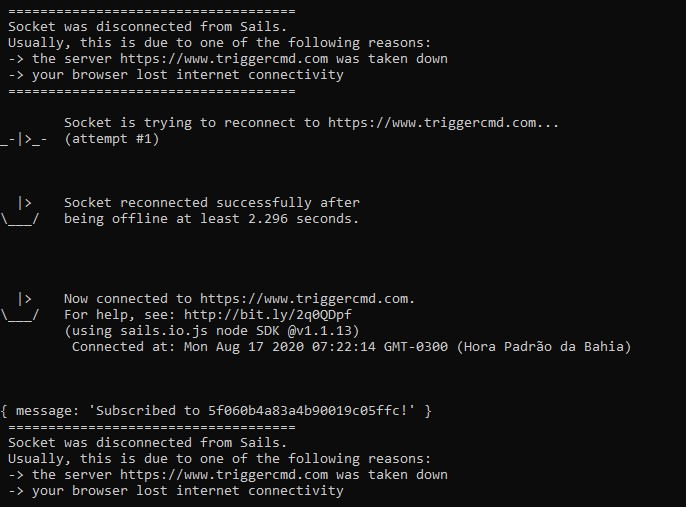
Then it even says that the connection came back (since it did not fall) but the commands do not work at all.
This message keeps repeating itself.
I've tried several things here but I can't solve it.
Can you tell if this is a bug in the skill? Or is there a way to solve this permanently?
I copied the file triggercmdagent.bat and now it works, thanks!
I managed to solve the problem that Alexa did not open Chrome, the script looked like this:
{"trigger": "Google Chrome", "command": "start chrome", "ground": "foreground", "voice": "chrome", "allowParams": "false"}
Thanks for your help! : )
@Russ I still can't use the 32 Bit GUI TriggerCMD Editor interface, but I can add the commands through the "commands.json" file and everything works just fine. The only problem is that every time I turn on the computer, I have to run the triggercmdagent.bat file or the commands will not work. Do you know how I can solve this? I also can't open Chrome, I don't know why. I checked the controls and everything is fine but it doesn't work.
Thanks in advance!
Hello guys! I am not able to use the 32 Bit GUI TriggerCMD Editor.
When I try to open the application this window appears:
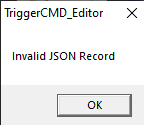
Can someone help me?