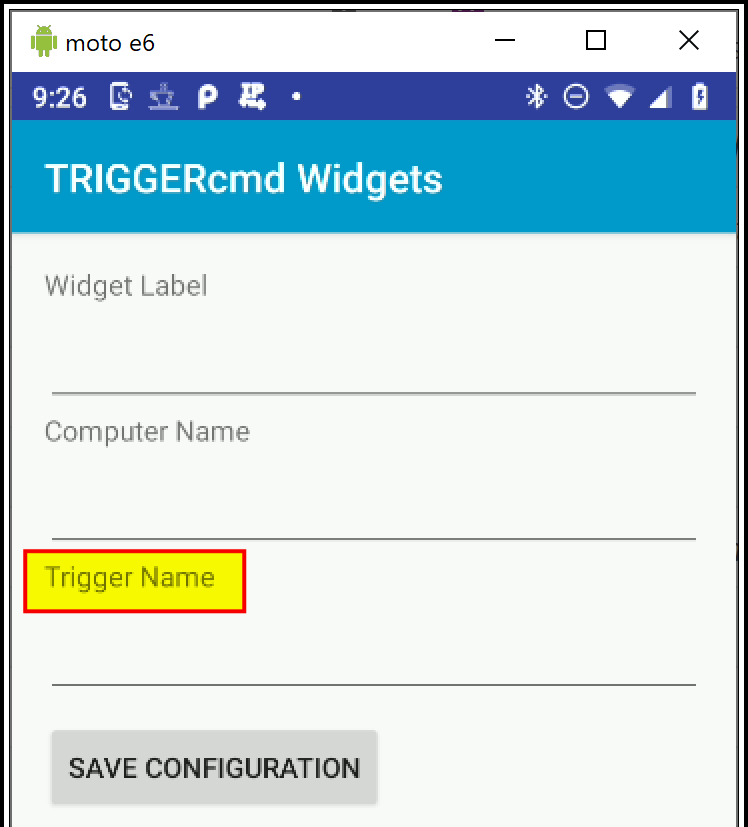Hi @Russ,
-
Can the text label be put below the widget icon?
-
I'm having difficulty getting the widget to line up like other widgets.
I just now added the Visual Voicemail widget to the left of the TRIGGERcmd widget. It has the text label below its icon and I don't have a problem positioning it vertically. Below are two screen captures where I very carefully nudge the TRIGGERcmd widget up and down but can't get it to align like the other icons in the same row -- Visual Voicemail widget, TRIGGERcmd widget, Wifi app (not a widget) and network utilities folder.