@FantasmaJF Veja esse tutorial: https://www.youtube.com/watch?v=2ybc7ObLosI Eu fiz no meu e deu certo. Geralmente, funciona melhor em Desktop. Tomara que seja de ajuda. Vlw!
Posts made by André Ricardo da Costa
-
RE: Ligar PCposted in General Discussion
-
RE: Start Whatsapp on PCposted in Windows
@juank-rojas Press [Windows]+R, type shell:AppsFolder in the Open text box and you will find all shortcuts of installed applications. Then you copy the whatsapp shortcut to the desktop of your computer. Then click with the right mouse button and copy the "Local" which will look something like this: “C:\Users\replace as your username\Desktop\WhatsApp.lnk”. Then with this path you create it in Trigger and it works. In my case it worked! See the post: Need a command to open apps on my pc, like games, Spotify or Netflix! Its URGENT | TRIGGERcmd Forum
-
RE: Alexa doesn't find the commandsposted in General Discussion
@gtrento No meu deu certo de ligar o PC por meio da WAKE ON LAN, seguindo o passo a passo do vídeo https://www.youtube.com/watch?v=UCyC-LjA9p8 e além disso, precisei fazer um passo a mais para funcionar, foi fazer o seguinte: Painel de Controle-> Hardware e Sons->Opções de Energia -> Escolher a função dos botões de energia -> configuração de desligamento -> desmarcar a primeira opção "ligar inicialização rápida". Outra coisa a se fazer é atualizar a placa de rede. Espero que dê certo. vlw.
-
RE: Alexa doesn't find the commandsposted in General Discussion
@gtrento Amigo: Eu sou brasileiro também e posso te dar alguma ajuda. Faça assim, crie uma rotina no app Alexa e coloque desligar Pc ou algo de sua preferência. Na ação adicione o dispositivo "shut down" e clique em salvar. Para achar qualquer comando do Trigger CMD procure por dispositivo de casa inteligente em "todos os dispositivos" O meu ficou assim nesse caso. Se você criar o comando no Trigger em português a Alexa vai reconhecer e não necessariamente vai precisar criar uma rotina para cada comando do Trigger. E mais para os comandos em inglês que o Trigger já tem pré-configurado
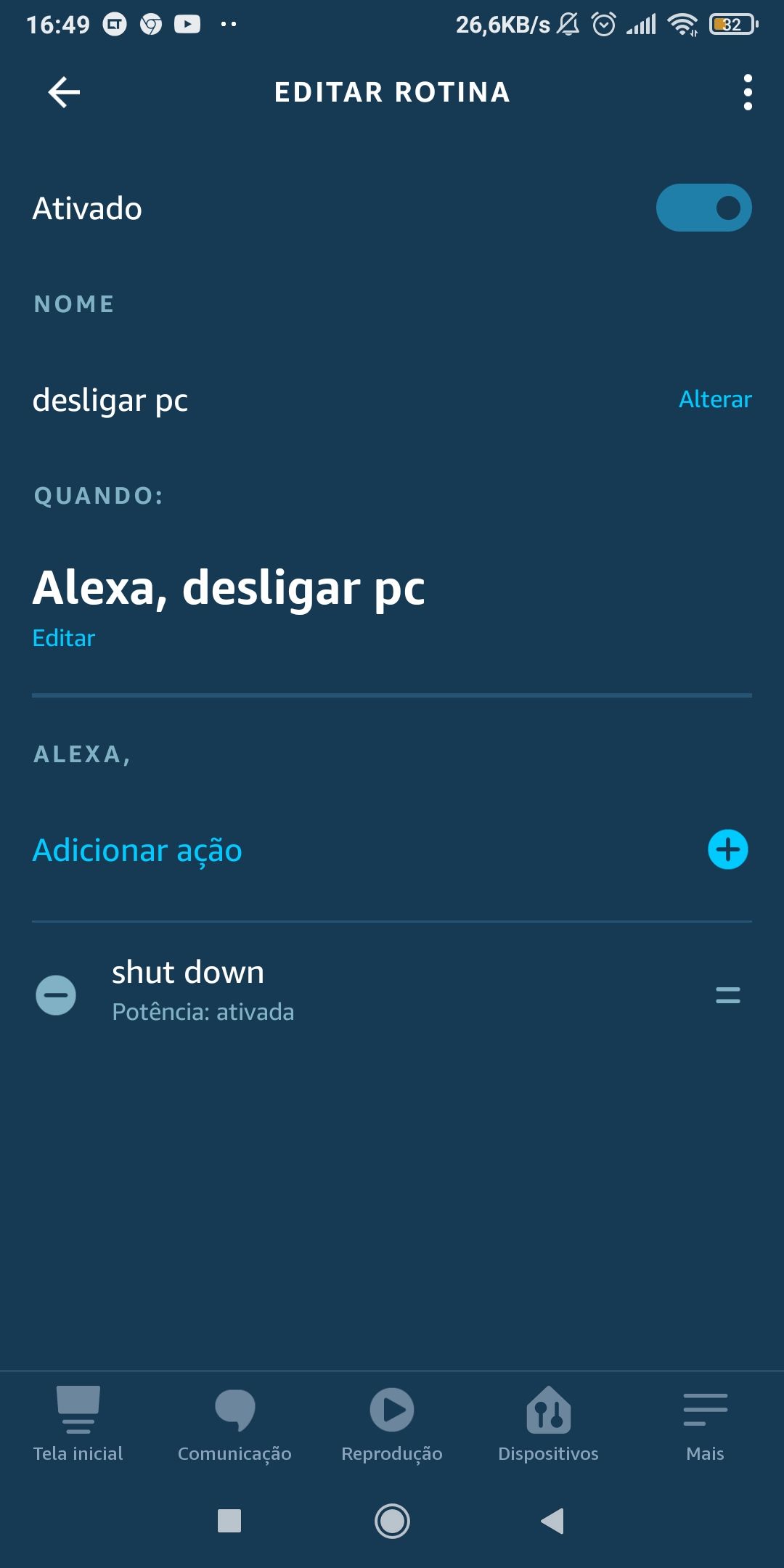
-
RE: Problem updating programTrigger CMDposted in Windows
@Russ I did what you recommended and it worked. I managed to reinstall the program. But, I'm still having problems when I'm going to update and even turning off the anti-virus software. I'm going to try it again today and if I can't, I'll send a printout of the error message that appears. Thank you
-
Problem updating programTrigger CMDposted in Windows
@Russ I have been trying to update the Trigger CMD program for two weeks and I have not been able to, as an error message appears. I have it again today and the problem continued to the point of "uninstalling the program" or it seems to have disappeared with the shortcut on my desktop. I managed to save a copy of the settings and then I tried to download the program again from the Trigger CMD website and even then the problem persists and I can't reinstall the program. See the error message that appears. Can you help me? Thank you.
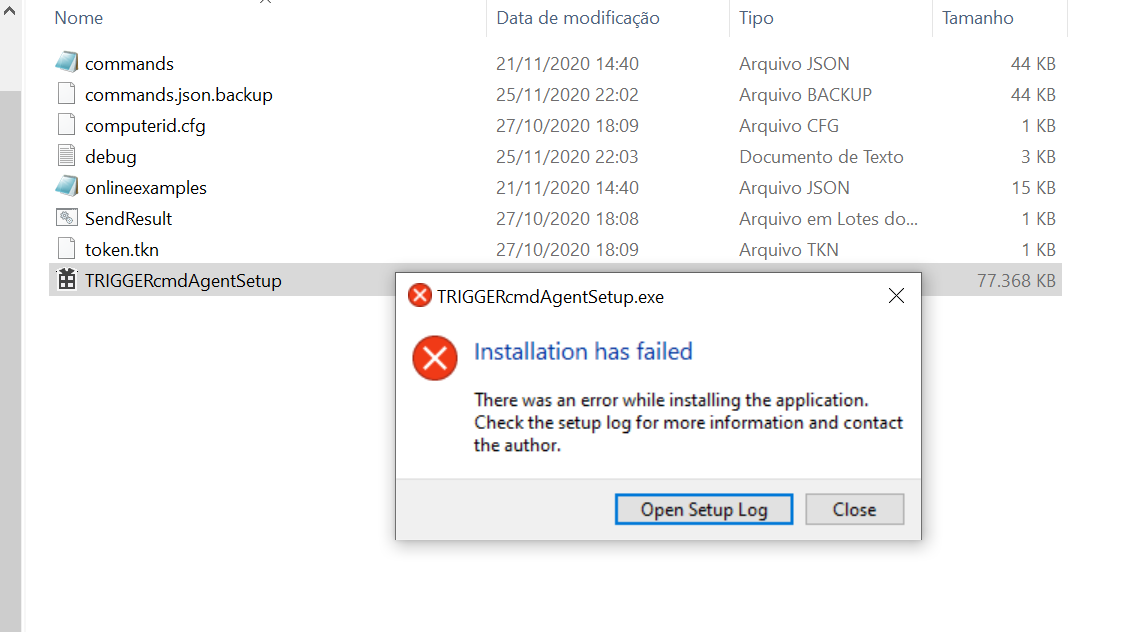
-
RE: Open Specific Netflix Movie with Alexaposted in Windows
@Adalberto eu tenho interesse em testar esse código de puder compartilhar amigo. Muito obrigado.
-
How can use the ZOOM Meetings app meetings with the Trigger CMD?posted in Windows
Because of the pandemic (COVID-19), the Zoom Meetings app (https://zoom.us/) has been used a lot to hold meetings, courses, training. I use the Zoom app every week, at least twice. Since we have regular meetings, we use the same link every week to hold those meetings. As I use Trigger CDM to connect other programs on my computer, I found a way to connect ZOOM already in the meeting scheduled through the Trigger CMD and Echo Dot (Alexia) In my case I just say: “Alexa, start the meeting ”That Deskop then starts (I use WAKE ON LAN) and then the monitor and the HDMI 2 input (I use the Broadlink RM4 Pro) and with the help of the CMD Trigger program it opens the ZOOM at the scheduled meeting of the day.
- Create a shortcut to your zoom exe. It should be in %APPDATA%\Zoom\bin\Zoom.exe
- Open the shortcut properties and edit the "Target" field.
- Go down after the EXE and add (with the quotes) "--url=zoommtg://zoom.us/join?action=join&confno=<your_conference_number>"
If you have a password, it is hashed so you will need to launch the meeting once in the browser and copy it out. Once you have your hashed password, add &pwd=<hashed_password> after your conference number (with no spaces).
Just an example of what it would look like for you to configure and of course using your computer's settings. In example 1 you can open the meeting directly in the zoom application and using the link with the password embedded in it. For this you will have to make a command using your computer and meeting settings similar to example 1 below and put in “Command” inside the Trigger CMD program.
- "C:\Users\User\AppData\Roaming\Zoom\bin\Zoom.exe" "--url = zoommtg://zoom.us/join?Action=join&confno=5283605748?Pwd=cjJpeVYxYlVwbXJHU0JIKzZHNXRsZz09”
(These codes you get when you generate a meeting in ZOOM when you include the password in the link)
Or if you want to configure ZOOM using the Chrome browser it will open in the Chrome browser or it will direct you directly to the application and that if the meeting has a password you will have to enter it manually.
- "C:\Program Files (x86)\Google\Chrome\chrome.exe" (After the exe quotes leave a space and then the corresponding address of your meeting) https://jworg.zoom.us/j/91521687498
(These numbers represent your meeting ID)
I hope I can help. Thank you.
-
RE: Need a command to open apps on my pc, like games, Spotify or Netflix! Its URGENTposted in Windows
@Russ Nice! I used the same method and managed to make the WhatsApp Desktop application downloaded from the Windows Store open by Alexa's voice command. And this is helpful, as I use whatsapp a lot on the web. I will continue testing other functions of the Trigger CMD ! Thank you!
-
RE: Need a command to open apps on my pc, like games, Spotify or Netflix! Its URGENTposted in Windows
@Russ I followed the instructions you sent and managed to get the JW Library app to open with Alexa. At first I had some difficulty creating the shortcut because it didn't work to click on the CTRL and then drag. (Microsoft store application shortcuts are "hidden") But I was able to find the JW Library application shortcut by opening the Run command and then typing "shell: AppsFolder" (without the quotes) into the "Open" field. Then, click on the "OK" button; and with that I managed to find all the shortcuts. Two open a folder and paste the shortcut in that folder as you gave the suggestion and it worked! Thank you very much. Now I have a 64-bit computer and able to test the CMD Trigger in different ways!!
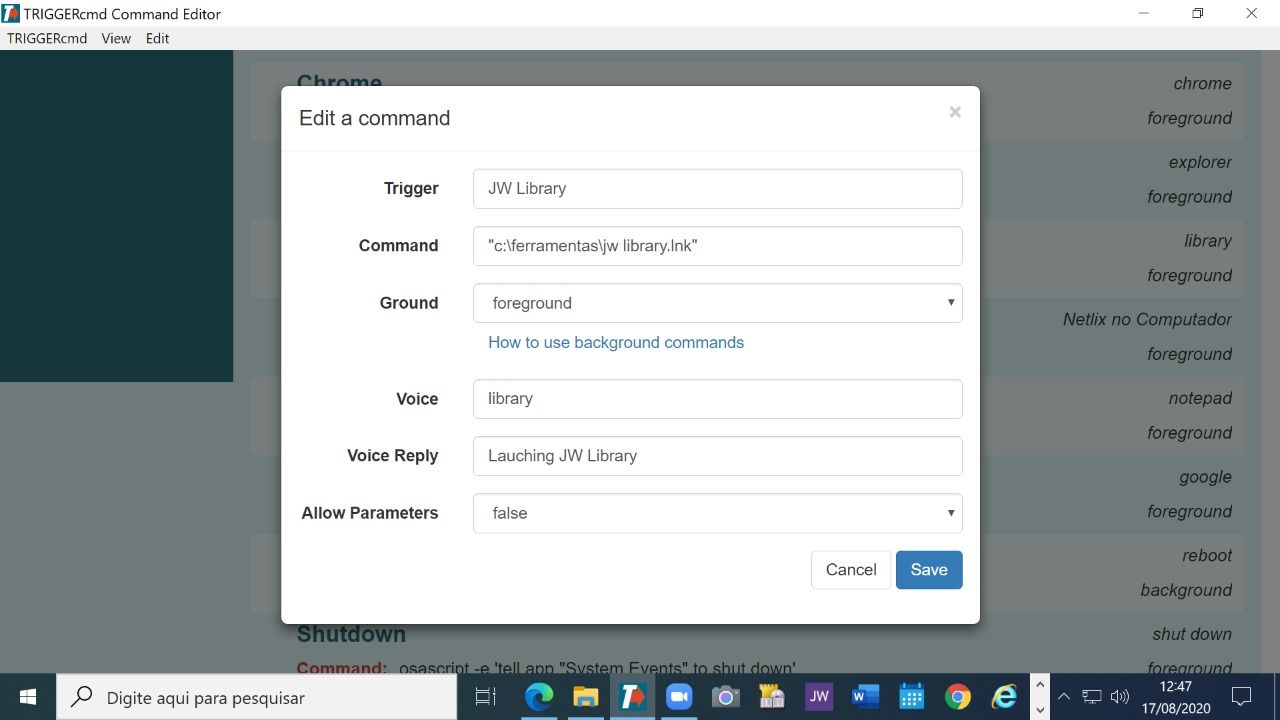
-
RE: Need a command to open apps on my pc, like games, Spotify or Netflix! Its URGENTposted in Windows
@Russ I followed the suggestions to put ":" after the command Netflix, Spotify and I managed to open the Whatsapp WEB application with Alexa. But I am not able to open the JW Library application. I tried to put jwlibrary: and JW Library: but the application did not open. See what came up. Do you have any suggestion? Thank you
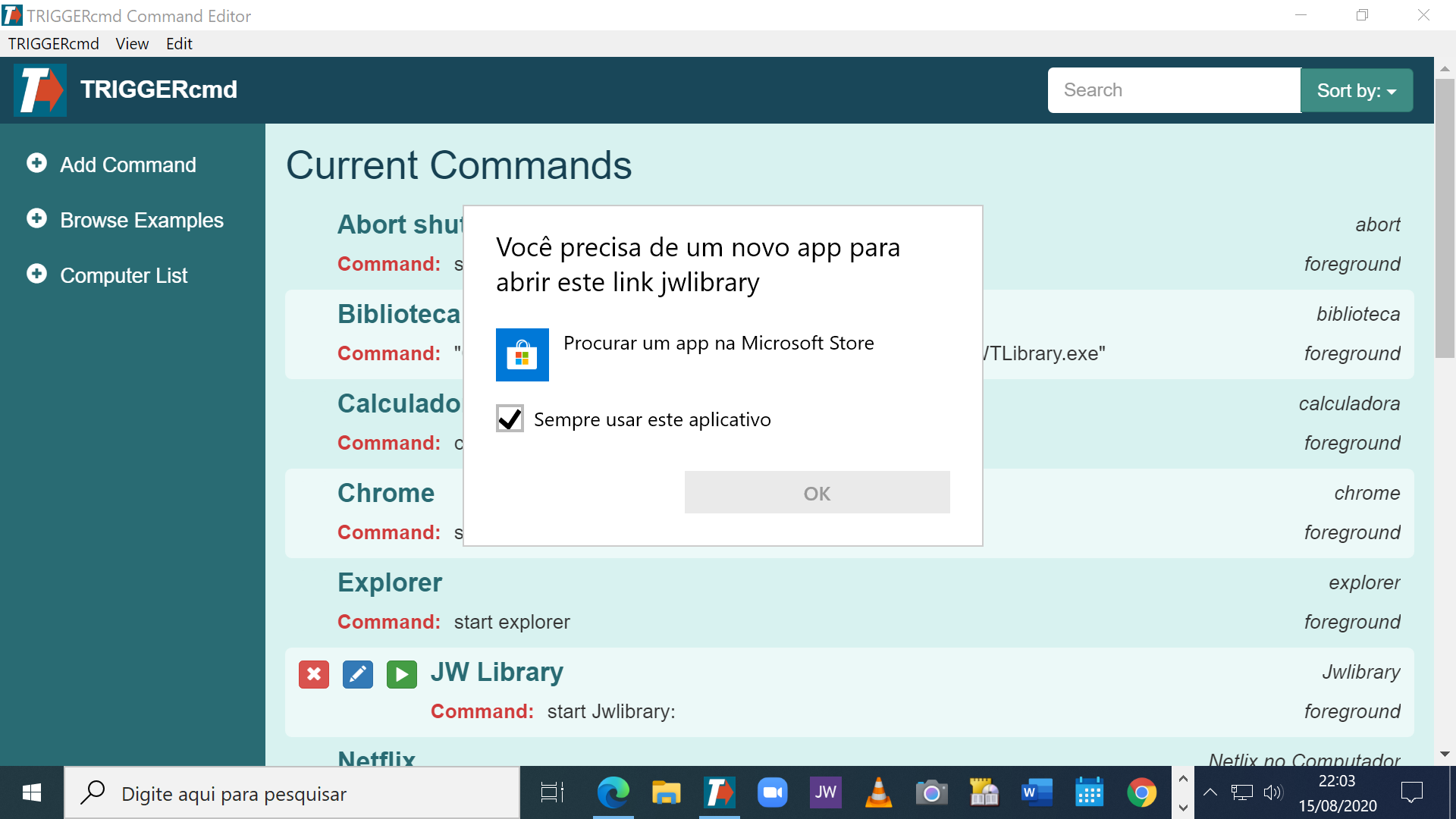
-
RE: Cant Install Triggercmd Notebook - Squirrelsetupposted in Windows
@Russ The Minix NEO Z-64 mini PC has a processor that is 64 Bits (Intel Z3735F) but Windows 10 installed on it is 32 Bits.
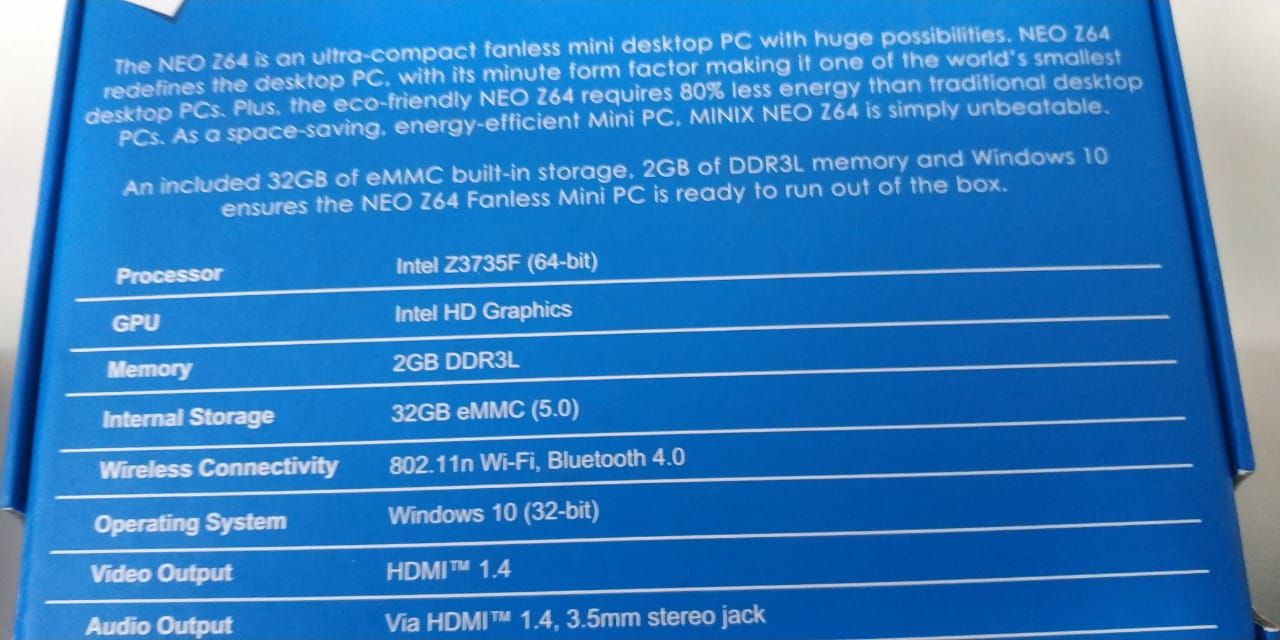
And I tried to make it work using the command:
{"trigger": "Zoom", "command": "start-process -filepath " $ env: userprofile \ AppData \ Roaming \ Zoom \ bin \ Zoom.exe "," ground ":" foreground "," voice ":" zoom "}And on the Prompt and on the Trigger.CMD website it appears that you ran it, but the zoom program does not open.
I tried to use the command: {"trigger": "Zoom", "command": \ Users \ MY TV \ AppData \ Roaming \ Zoom \ bin \ Zoom.exe "," ground ":" foreground "," voice ":"zoom"}
\ Users \ MY TV \ AppData \ Roaming \ Zoom \ bin \ Zoom.exe "," ground ":" foreground "," voice ":"zoom"}
But an error appears and does not open.
 image url))
image url))But if you use this command
 \ Users \ MY TV \ AppData \ Roaming \ Zoom \ bin \ Zoom.exe "right in the Prompt the Zoom application opens normally.
\ Users \ MY TV \ AppData \ Roaming \ Zoom \ bin \ Zoom.exe "right in the Prompt the Zoom application opens normally.I made attempts with this command: {"trigger": "Zoom", "command”:
%userprofile%\AppData\Roaming\Zoom\bin\Zoom.exe", "ground": "foreground", "voice": "zoom"},And with the command:
{"trigger": "Zoom", "command": "% userprofile% \ AppData \ Roaming \ Zoom \ bin \ Zoom.exe", "ground": "foreground", "voice": "zoom", "ground" : "foreground", "voice": "zoom"},
But, none of them worked on my Minix NEO Z-64 PC. What do you think?
-
RE: Cant Install Triggercmd Notebook - Squirrelsetupposted in Windows
@Russ I would like to clarify a doubt. On my Windows 10 and 32-bit notebook the zoom mettings app is working perfectly with TriggerCMD. But on the Minix NEO Z64 mini pc with windows 10 the Zoom application does not open with using the TriggerCDM. At the command prompt and also on the website it appears that it is running, but the program does not open. I did tests using the commands you suggested from powershell and even then the program zoom does not open. I have the impression that it seems that he lacks "strength" to open. I've tried to change the zoom settings and it still doesn't work. I configured the ZOOM program to open as soon as I turn on the mini PC and it opens normally. Do you have any suggestion? Thank you.
-
RE: Cant Install Triggercmd Notebook - Squirrelsetupposted in Windows
@Russ I used the commands using your suggestions and the Zoom Mettings application worked fine on Windows 10 32 bits. I made a configuration so that every time the computer turns on, it will automatically open the CDM Trigger so that I can do the commands. Thank you very much for your help. I put a comment on the video https://www.youtube.com/watch?v=FTxIabp8CRg&t=9s indicating the forum for those who want to install the TriggerCMD program on a 32-bit PC. I will now try to install TriggerCMD on RaspberryPI.
[
{"trigger":"Reboot in 10 seconds","command":"shutdown /r /t 10","ground":"background","voice":"reboot"},
{"trigger":"Calculator","command":"calc","ground":"foreground","voice":"calculator"},
{"trigger":"Notepad","command":"notepad","ground":"foreground","voice":"notepad"},
{"trigger":"Zoom","command":"%userprofile%\AppData\Roaming\Zoom\bin\Zoom.exe", "ground": "foreground", "voice": "zoom","ground":"foreground","voice":"zoom"},
{"trigger":"Chrome","command":"start chrome","ground":"foreground","voice":"chrome"},
{"trigger":"Explorer","command":"explorer","ground":"foreground","voice":"explorer"},
{"trigger":"Wmplayer","command":"wmplayer","ground":"foreground","voice":"wmplayer"},
{"trigger":"Mspaint","command":"mspaint","ground":"foreground","voice":"mspaint"},
{"trigger":"Microsoftedge","command":"start microsoftedge","ground":"foreground","voice":"microsoftedge"},
{"trigger":"Vlc","command":"start vlc","ground":"foreground","voice":"vlc"}]
-
RE: Cant Install Triggercmd Notebook - Squirrelsetupposted in Windows
@Russ I followed your suggestion and managed to open Google Chrome and also open Microsoft Edge and VLC. I made an attempt with the Zoom Meetings program following your suggestion. But it was not possible. I tried it in many different ways too, but I still haven't succeeded. I have done several tests using commands in Prompt and that by logic if the program can open with the prompt it will probably be possible to open it in Trigger. CMD. I did a test on Windows PowerSchell and found a way to open the Zoom Mettings program and it worked! The command is this:
start-process -filepath "C: \ Users \ MY TV \ AppData \ Roaming \ Zoom \ bin \ Zoom.exe"
But, I tried to copy and paste this into NotePad after "command" but I couldn't. I would like to know if you have any suggestions as to what may be happening? But when I try to zoom in through the Prompt using the following command:
start "C: \ Users \ MY TV \ AppData \ Roaming \ Zoom \ bin \ Zoom.exe"
Then a CMD “Zoom” window appears. See the photo.
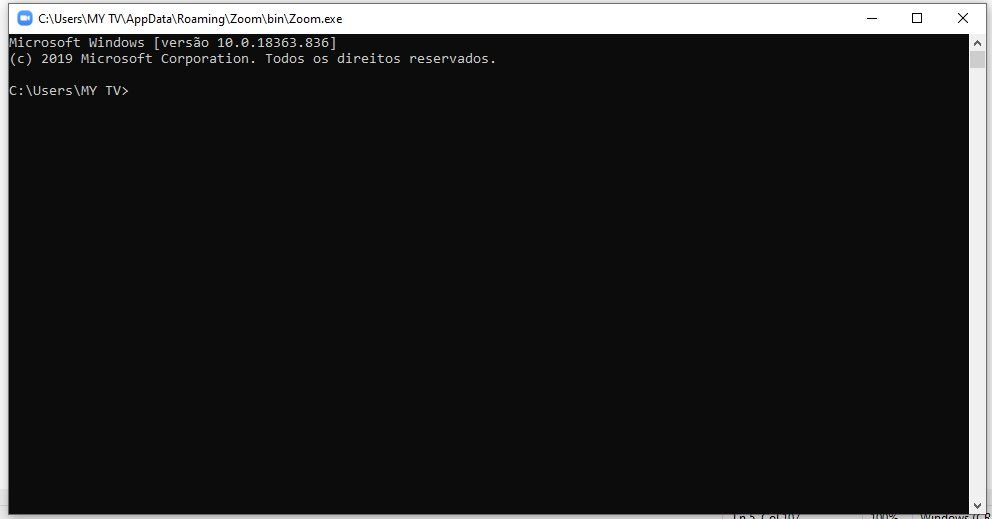
Additionally, I would like to know why the Reboot button does not appear with the other buttons in my Trigger.CMD account. Why don't you show up? In Brazil, I have a friend who made a video on Youtube https://www.youtube.com/watch?v=FTxIabp8CRg&t=242s explaining how to use the CMD Trigger with Alexa and had many views. I have plans to post a comment on this video, and directing to your Forum on how it is possible to install CMD Trigger with Windows 32 Bits. What do you think? Thank you.
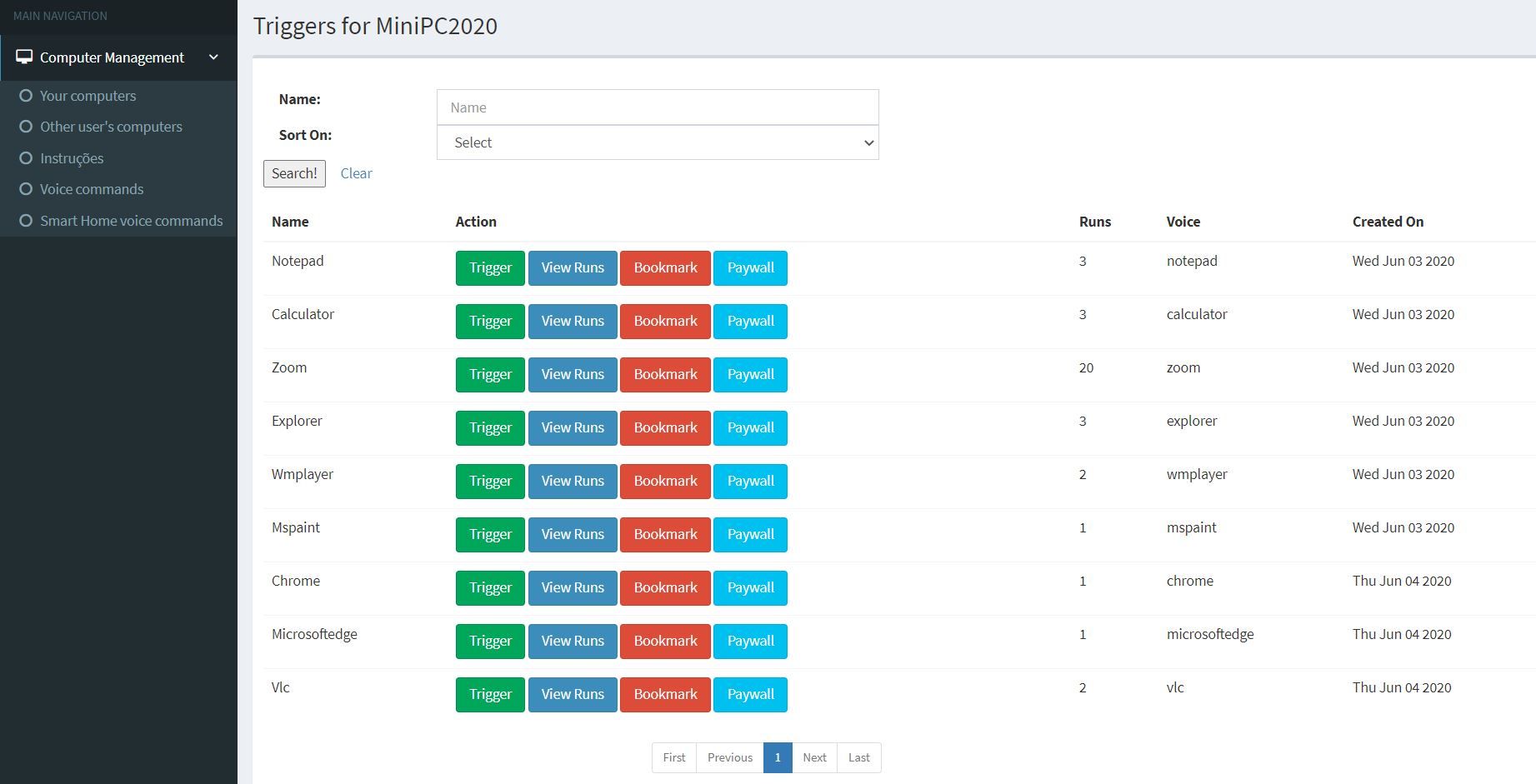
-
RE: Cant Install Triggercmd Notebook - Squirrelsetupposted in Windows
@cleitonmendonca I installed the CMD Trigger on a Windows 10 mini PC and it is working fine. The ECHO DOT 3 device (Alexa) has recognized and is accepting commands to open the calculator and the dais. In the folder User computer has a folder .TRIGGERcmdData and inside the folder there is a file "commands" that it is possible to edit and add other programs. (Chrome, Zoom) I did that and on the page TRIGGER CMD these commands appeared and Alexa recognized them. But, these programs are not opening or running. On the CMD Trigger website and the CMD it appears that the command was given. But, these 2 programs (Chrome, Zoom) are not running. I will keep trying and if you try and succeed, please post it here in the comments. Thankful.
[
{"trigger": "Reboot in 10 seconds", "command": "shutdown / r / t 10", "ground": "background", "voice": "reboot"},
{"trigger": "Calculator", "command": "calc", "ground": "foreground", "voice": "calculator"},
{"trigger": "Notepad", "command": "notepad", "ground": "foreground", "voice": "notepad"},
{"trigger": "Zoom", "command": "zoom", "ground": "foreground", "voice": "zoom"},
{"trigger": "Chrome", "command": "chromes", "ground": "foreground", "voice": "chrome"} -
RE: 32 Bit GUI TriggerCMD Editorposted in General Discussion
@Russ First, thank you very much for your feedback. I have good news! I followed exactly the instructions from the link you gave and after some work I was able to install the CMD Trigger program on Windows 10 32 Bit. The calculator, Notepad, Explorer, Mspaint, Wmplayer successfully worked with Alexa! I was able to find the file with the basic commands inside my user's folder and make some edits and on the Trigger CMD website and Alexa recognizes the commands. But, in the tests I did, only the calculator, Notepad, Explorer, Mspaint, Wmplayer actually work. I tested the programs that can be opened by CMD using the Start command followed by the name of the program. What do I have to do to make other programs work with Trigger CMD?
I still haven't managed to get the on the computer to run the Zoom Mettings app and Chrome. Do you have any suggestions to help me? I'm excited about it. Thank you very much for your help and for your excellent program. I will help you to promote it more in Brazil.[
{"trigger":"Reboot in 10 seconds","command":"shutdown /r /t 10","ground":"background","voice":"reboot"},{"trigger":"Calculator","command":"calc","ground":"foreground","voice":"calculator"},
{"trigger":"Notepad","command":"notepad","ground":"foreground","voice":"notepad"},
{"trigger":"Zoom","command":"zoom","ground":"foreground","voice":"zoom"},
{"trigger":"Google Chrome","command":"chrome","ground":"foreground","voice":"chrome"},
{"trigger":"Explorer","command":"explorer","ground":"foreground","voice":"explorer"},
{"trigger":"Wmplayer","command":"wmplayer","ground":"foreground","voice":"wmplayer"},
{"trigger":"Mspaint","command":"mspaint","ground":"foreground","voice":"mspaint"}
]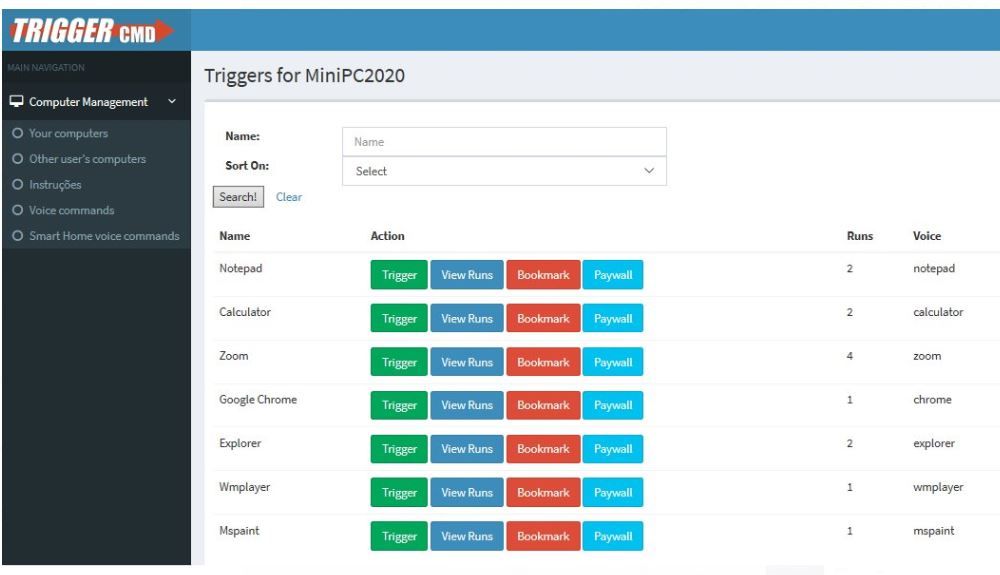
-
RE: 32 Bit GUI TriggerCMD Editorposted in General Discussion
@Russ
323/5000
I have a mini PC Minix Neo Z64 32 bit with windows 10 installed. I tried to download this file on my mini pc and the following error appeared: Run-time error "76" Path not Found. Could you help? I really want to make Trigger CMD work on my mini PC. I'm waiting. Thank you. -
RE: 32 Bit GUI TriggerCMD Editorposted in General Discussion
@A-McF I have a mini PC Minix Neo Z64 32 bit with windows 10 installed. I tried to download this file on my mini pc and the following error appeared: Run-time error "76" Path not Found. Could you help me? I really want to make Trigger CMD work on my mini PC. I'm waiting. Thank you.