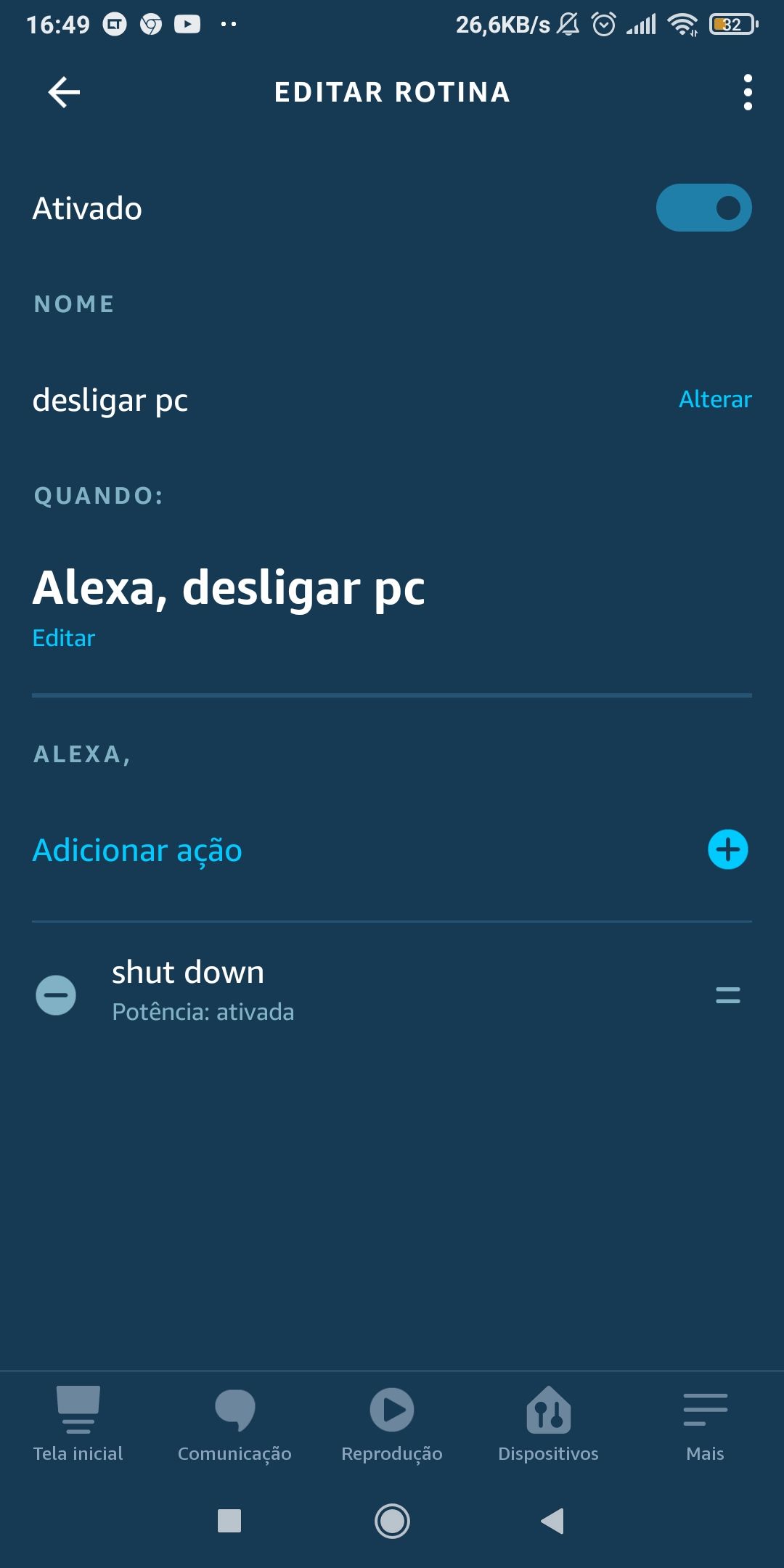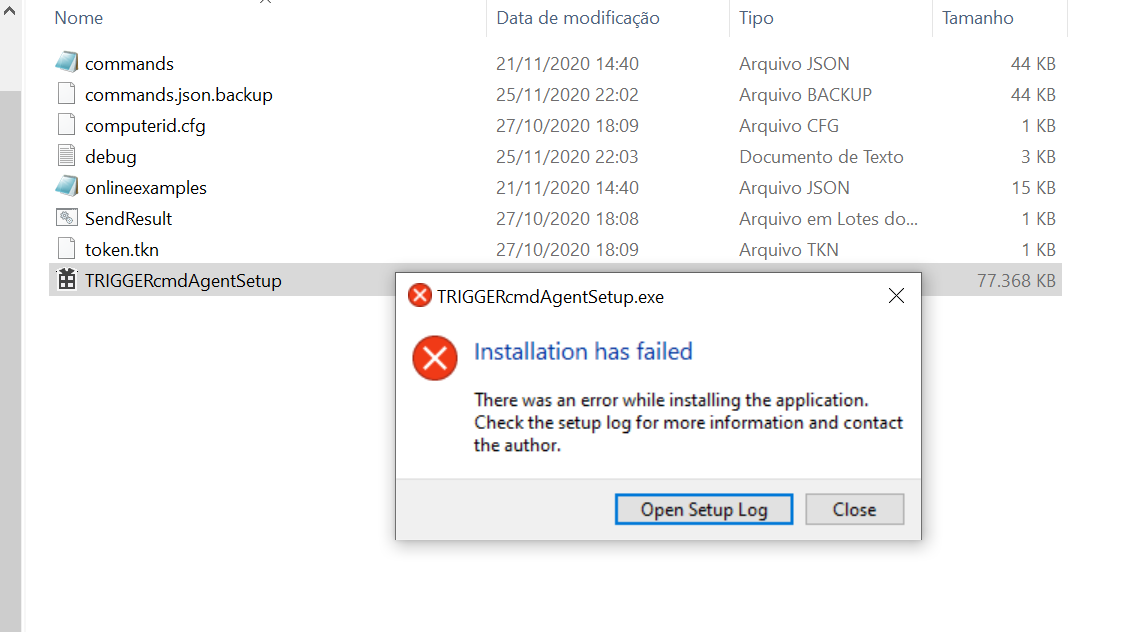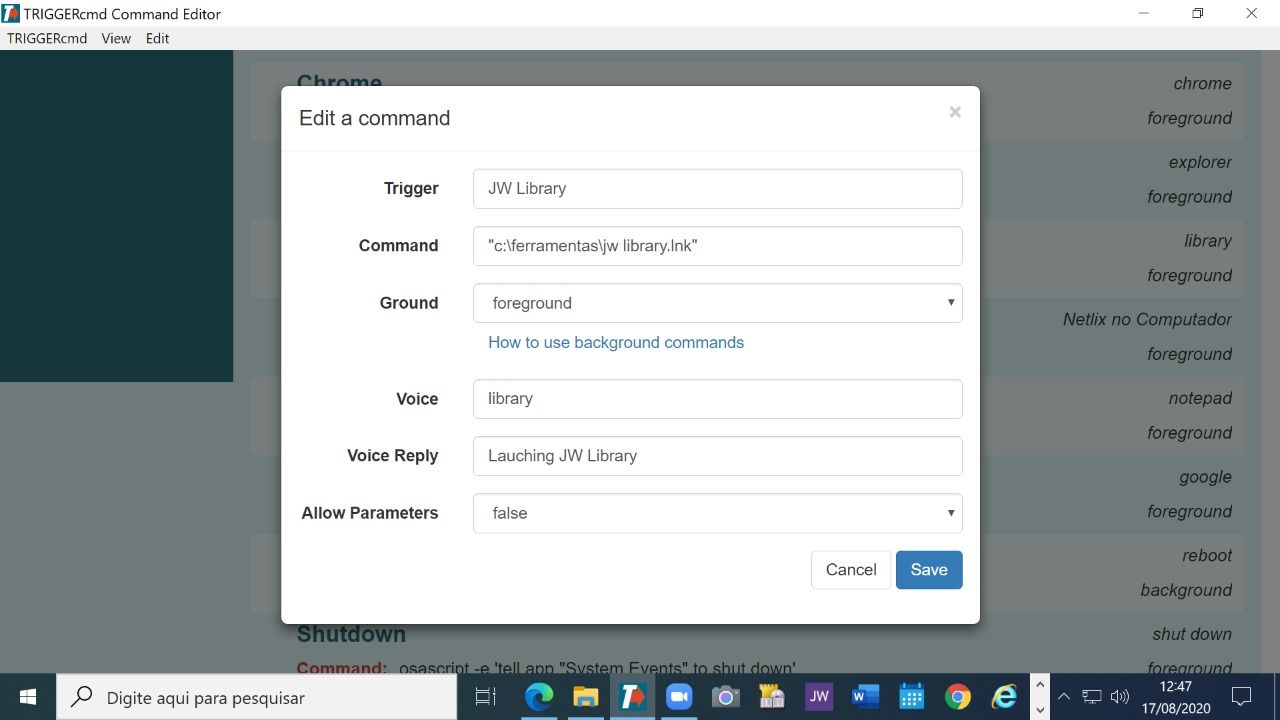@Russ I used the commands using your suggestions and the Zoom Mettings application worked fine on Windows 10 32 bits. I made a configuration so that every time the computer turns on, it will automatically open the CDM Trigger so that I can do the commands. Thank you very much for your help. I put a comment on the video https://www.youtube.com/watch?v=FTxIabp8CRg&t=9s indicating the forum for those who want to install the TriggerCMD program on a 32-bit PC. I will now try to install TriggerCMD on RaspberryPI.
[
{"trigger":"Reboot in 10 seconds","command":"shutdown /r /t 10","ground":"background","voice":"reboot"},
{"trigger":"Calculator","command":"calc","ground":"foreground","voice":"calculator"},
{"trigger":"Notepad","command":"notepad","ground":"foreground","voice":"notepad"},
{"trigger":"Zoom","command":"%userprofile%\AppData\Roaming\Zoom\bin\Zoom.exe", "ground": "foreground", "voice": "zoom","ground":"foreground","voice":"zoom"},
{"trigger":"Chrome","command":"start chrome","ground":"foreground","voice":"chrome"},
{"trigger":"Explorer","command":"explorer","ground":"foreground","voice":"explorer"},
{"trigger":"Wmplayer","command":"wmplayer","ground":"foreground","voice":"wmplayer"},
{"trigger":"Mspaint","command":"mspaint","ground":"foreground","voice":"mspaint"},
{"trigger":"Microsoftedge","command":"start microsoftedge","ground":"foreground","voice":"microsoftedge"},
{"trigger":"Vlc","command":"start vlc","ground":"foreground","voice":"vlc"}
]