Help Wizard for json file.
-
When I first looked at the TRIGGERcmd forum I noticed a lot of users having issues with the commands.json file. Most of these were due to line formatting issues. Also most posted seemed to be from Windows users. Heck even I have issues with getting the line format, a extra space here, a missing quote there. It some times took me several attempts to get it correct. The biggest issue other then this is Batch files which May have gotten addressed to some degree here: https://www.triggercmd.com/forum/topic/2004/triggercmd-too-much-like-coding
There I first started playing with creating a file writer to help solve some of the issues with writing the Json file.
I've since tweaked the program I first created. It is still a Windows program but is written with C# and netcore3.1 which may make it compatible with a Desktop Linux though I've not tested it on my Linux machine yet. (I have to install netcore 3.1 or higher)
So far it works fine on my Windows machine to create flawless lines in the json file. It also allows deletion of lines so if you create a line and it fails you can easily delete it and start over. I've never had to do this yet but it will do it if needed.
If there is interest in this I'll pursue improving and make it available to others. For now here is a teaser image of a successful write.
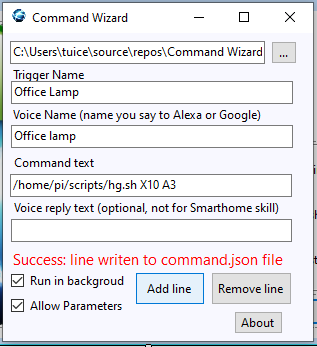
This allows you to search you computer for the commands.json file even though samples are included in the program. I use it to write a json file for use with my Raspberry Pi which also acts as a backup incase my SD card or something else fails. -
I attempted to load netcore to my Linux machine and discovered it isn't able to run it.

With dimming now possible via Alexa at least, I figured some new code would be required however there is no need to update code for this. (at least not for Alexa)