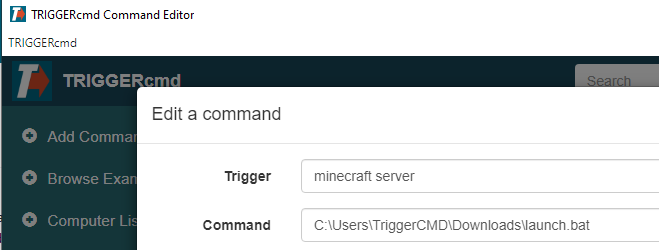running .jar
-
i am attempting to run a .jar file remotely. I want this to be a server that's online 24/7 or at least that i have the ability to re-activate if it crashes or something similar. it appears not to be running the .jar files. i have this filled in in the command: "C:\Users\steef\Desktop\minecraftServer\minecraft_server.1.21.4.jar"
runs on foreground
voice: "minecraft server"
no voice reply,
no parameters allowedhowever it won't run. It does run from cmd line, but it doesn't start from this. I'm assuming i missed something.
-
@steef-van-der-Poel If you want to run a .jar executable, you need to run it using java. This is best done with a batch script like the following file:
Batch Script (
launch.bat)cd C:\Users\steef\Desktop\minecraftServer java -Xmx1024M -Xms1024M -jar minecraft_server.1.21.4.jar > log.txt 2>&1Your TriggerCMD command would have to be executing the .bat file
Something like this would work, the command comes from Minecraft's site:
https://www.minecraft.net/en-us/download/server