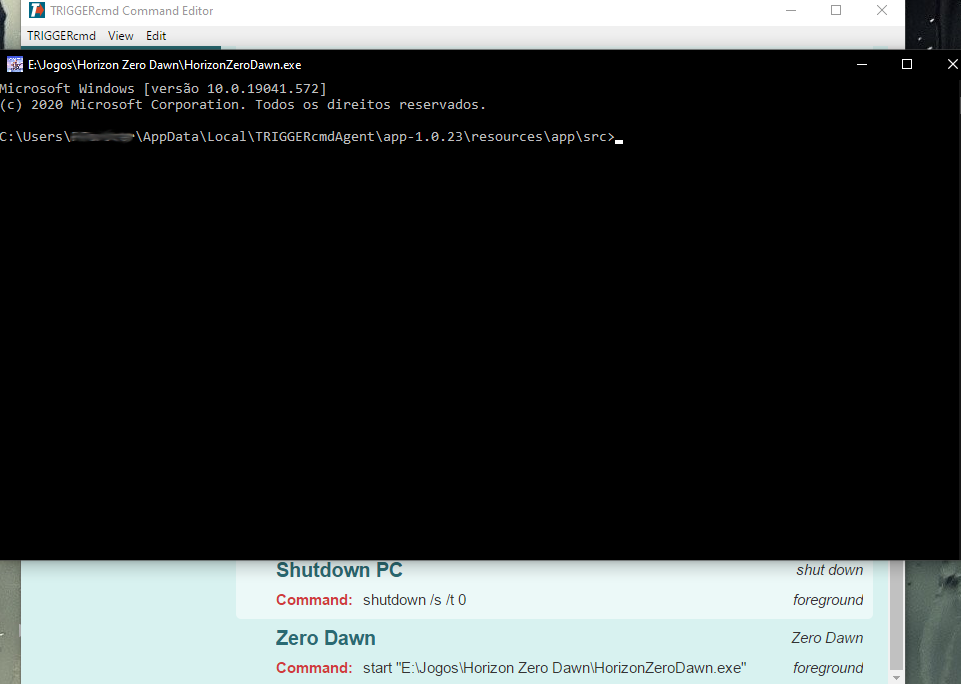@Russ said in Press the Down Arrow key (or any other key):
@Gerfesson-Alves-de-Oliveira, for this one I'd use AutoIT.
I like AutoIT because it can do almost anything in Windows, and it allows you to compile your script to a stand-alone .EXE file. After you install it, look for SciTE Script Editor, that's the actual AutoIT script editor.
You can see here how simple it is to make an AutoIT script that presses Windows+P:
Send("{LWINDOWN}") ; Holds the Windows key down Send("{p}") ; Presses the p key Send("{LWINUP}") ; Releases the Windows keyThis is a good reference page for pressing keys: https://www.autoitscript.com/autoit3/docs/appendix/SendKeys.htm
I added:
Send("{LWINDOWN}") ; Holds the Windows key down
Send("{p}") ; Presses the p key
Send("{LWINUP}") ; Releases the Windows key
Send("{DOWN}")
Send("{DOWN}")
Send("{ENTER}")
but it didn't happen as expected (using AutoIt's F5), it applies the three commands in AutoIt's own window.
it's the first time I've seen and dealt with it, so sorry for any silly question.