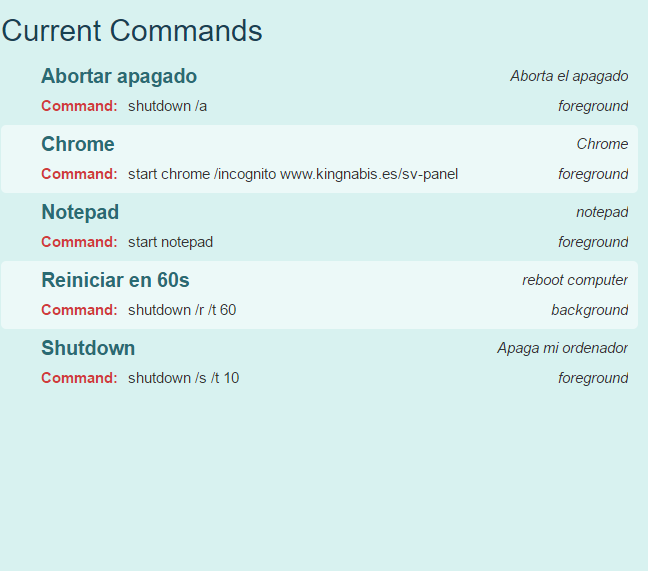Its posible set more values? Speed? Intensity or repetitions?
Latest posts made by Kingnabis
-
RE: New Android app called TRIGGERcmd Widgetsposted in Announcements
-
RE: Parameters with Alexa not workingposted in General Discussion
And start an action, like power on or off, (power on need ac power drivers depends on device)
Anyway in the comand gui on desktop you can do like me: I set (for examlpe) the reboot comand as a DEVICE so if i turn on the device it means i reboot computer. Same for everything you want to control. Now the action is run cmdtriger reboot my computer if you want to call this action from the "skill", but alexa let you to CALL YOUR DEVICES so if i say alexa, reboot my pc, she looks for the device, and calls it like an action because this device is autoconfig for make the only action when you call it. The words for call you can put what you want on the gui, like destroy my room as routine. Then you see routines on alexa app and add, 1, power off pc, (device call), 2 power down main lights (wifi ligths) and 3 turn on breathe red leds on wall. If i say destoy my room all this will happen auto. I have it tested and working finally. Other compatibility is "fav items" on the home ios app, i have fav devices and fav routines too. Good night powers off all my room devices included pc and then put rest of devices on dnd mode. -
RE: What's the difference between background and foreground commands?posted in Instructions
Yes, mine was like yours but i was jumping the COMAND part. I need to add START previously to notepad... I udapted like this and it works. I have to write it on cmd, if works there works from the skill.
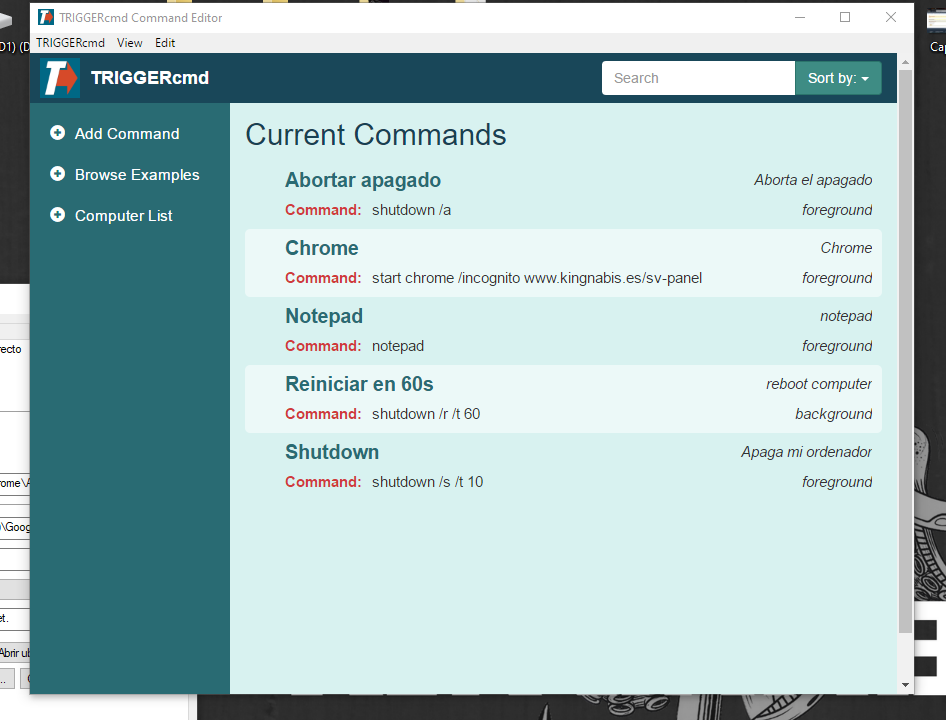
-
RE: What's the difference between background and foreground commands?posted in Instructions
I have a question because i cant difference or i dont see the difference about it.
i have two comands, foreground and background one. Both make same (on windows 10) i have a shutdown /s /t 10 and both make same. Maybe this is only for Mac os users usefull?
But basically i cant run apps (native apps), like notepad.exe (foreground of course, but any of two works for me)
I tell on spanish Alexa, open (or run, or nothing, only /notepad/ or /noutpad/ both spechs works) notepad. And it sounds like the comand its suscesfully done but nothnig appears on screen.
Whats my issue?